Software Tour
SpaceNet is available for download from the SpaceNet project website.
Main GUI
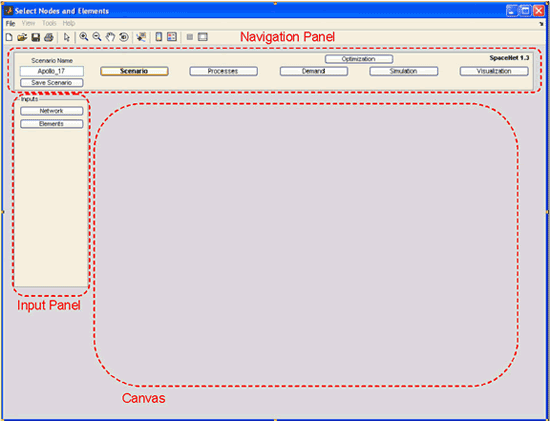
The main GUI has three distinct areas:
- Navigation Panel (top)
- Displays the scenario name
- Displays the six buttons in the scenario creation process and bolds the step the user is currently on
- The user can save the scenario at any time by pushing the "Save Scenario" button. A structure in the workspace and a .mat file in the \scenario directory will be created or updated with the scenario name
- Input Panel (left)
- The buttons on the input panel change according to which step the user is currently on (from the Navigation Panel)
- In the example above, the user is on the "Scenario" step and the allowable inputs are "Network" and "Elements".
- Canvas (center)
- The canvas changes according to which step and input the user is currently on (from the Navigation and Input Panels)
The "File" menu at the top of the GUI has three options:
- Load Scenario: Closes the main GUI, opens the title GUI, and automatically pushes the "Load Existing Scenario" button
- Save Scenario: Saves the current scenario to file as the name entered under "Scenario Name"
- Exit: Closes SpaceNet (but leaves Matlab open)
GUI/processes
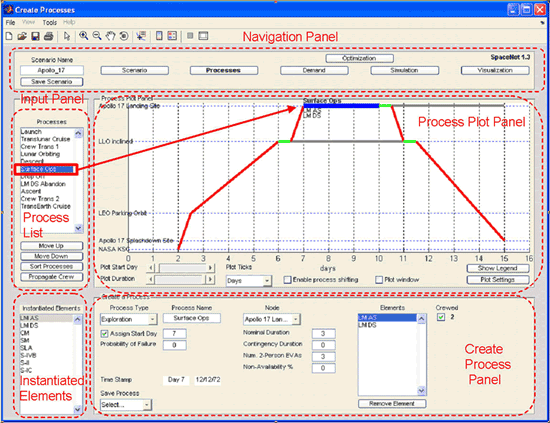
The element shipment paths are defined in a data structure called "Processes". The processes for the Apollo 17 scenario are displayed in the figure above. At the top of the canvas is a plot of the processes in the scenario (Process List). The instantiated elements are displayed in a listbox at the lower left of the canvas beneath the "Inputs" panel. The user will use this listbox to define what the instantiated elements will do for each process. The "Create a Process" panel is displayed at the bottom of the canvas. To create a process, the user must first select the process type from the pull-down menu (important!)
There are five types of processes:
- Exploration: This is the process that defines the main exploration and science activity of the scenario at a specified node (typically a surface node, but not always, exploration can take place at multiple nodes)
- Proximity Ops: Rendezvous/Docking, Undocking/Separation, or transposition of elements at the same node
- Transfer: Transfer crew and supply items from one element to another at the same node
- Transport: Transport elements from one node to another. These processes read trajectory information from the integrated database to provide allowable transport alternatives
- Wait: Have elements wait at a node for a specified period of time (in Earth days)
More details are available in the following report:
The user manual contains a Quick Start example that allows a new user to get familiar with SpaceNet in about 30 minutes.
